
Business Process Automation software is used by businesses to reduce the costs associated with completing a particular processes. It is a way of reducing labour intensive activities.Business processes begin with a task such as an employee requesting for a leave, which triggers off a chain of events that is concluded when the HR manager confirms the leave.The Business Process Automation software is transforming businesses b making every workflow and process automated.
Here are the Business Process Automation software that helps with organisation business processes and workflows.

No matter what your platform, no matter where you keep your content, Nintex workflow automates your processes, so that everyone along the process can connect, collaborate and keep on working.

Build workflows to connect to all your content wherever it is through the cloud, and keep work flowing.

Automate workflows using SharePoint, so you can keep projects and processes moving without all the manual work.

Build workflows using Office 365 and use your Office apps, documents and data to get more done.
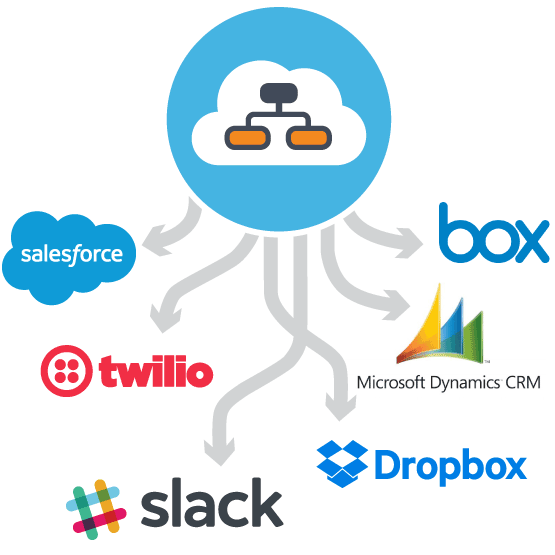
Nintex Workflow Cloud takes you from concept to automation in days, not years. You can hit the ground running because it’s cloud-based, removing upfront setup and costs. Then log in and start using its intuitive drag-and-drop design canvas to build workflows spanning multiple systems of record – in a few clicks, not code.

Workflow